City View Print Instructions
To print any city data view from the above visualization:
- Find the desired city, performance measure, and year using the menu on the right.
- Click on the city from the national map.
- Select “Download” found in the bottom right-hand corner, then select “PDF.”
- Under Orientation, select “Landscape,” and then select “Create PDF.”
- The city data will be downloaded as a PDF file, which may then be printed.